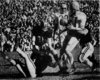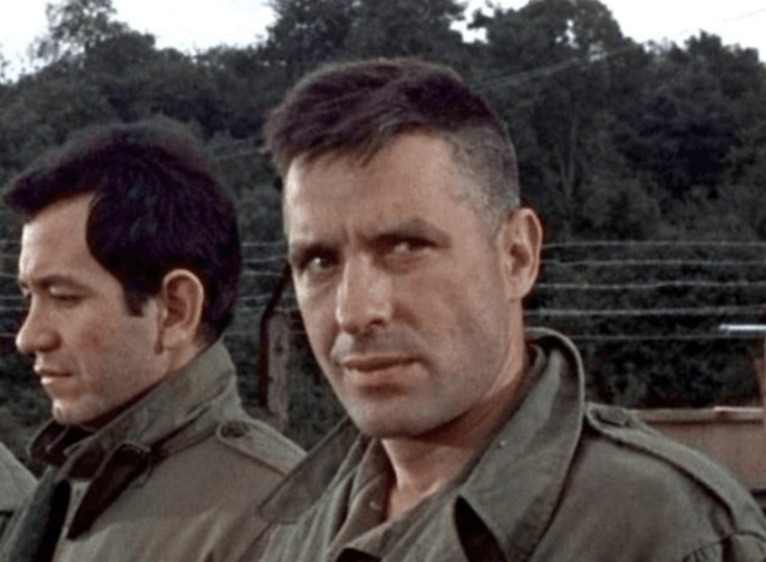Started By
Message

Is there any reasoning to this?
Posted on 9/4/24 at 9:12 am
Posted on 9/4/24 at 9:12 am
I live out in the country where internet/streaming services are limited. I have run Hulu before on my TV and I don't recall too many issues but I've been back on DirecTV for awhile. However, it's high time for me to live in the now.
Here's my question, my neighbor (down the road) says Hulu streams better than YouTubeTV due to our challenged service speed.
Is that true? Why wouldn't it be the same? Is he right?
Here's my question, my neighbor (down the road) says Hulu streams better than YouTubeTV due to our challenged service speed.
Is that true? Why wouldn't it be the same? Is he right?
Posted on 9/4/24 at 9:14 am to MtVernon
Your neighbor's experience might be influenced by a few technical factors that can affect how different streaming services perform with limited internet speeds. While both Hulu and YouTubeTV are similar in terms of what they provide, they may handle internet speeds differently due to several reasons:
Video Compression & Streaming Quality: Hulu and YouTubeTV may use different video compression technologies. Some services are more aggressive in reducing the video quality to adjust for lower speeds, which could make Hulu feel more stable on a slow connection. If Hulu lowers the resolution or bitrate more effectively, it may stream more smoothly than YouTubeTV, even if the overall speed is the same.
Adaptive Streaming: Both services use adaptive streaming, which means they adjust the video quality based on your connection. However, they might handle fluctuating speeds differently. If Hulu responds quicker to drops in internet speed, that could explain why it seems more stable in your neighbor’s experience.
Data Usage Management: Different services optimize how they use bandwidth. If Hulu has better optimization or uses less data for the same quality compared to YouTubeTV, it may appear to perform better with slower internet.
Server Location and Latency: Sometimes, the location of the servers you're connecting to can impact performance. If Hulu’s servers are geographically closer or have better routing for your region, the data may get to you faster, resulting in smoother playback compared to YouTubeTV.
Device Compatibility: Some devices handle different streaming services better. If your neighbor is using a device that is better optimized for Hulu over YouTubeTV, that could also impact performance.
Both services should theoretically perform similarly with the same internet speed, but slight differences in how they handle video compression, buffering, or server connections can make one feel better than the other in certain environments.
Video Compression & Streaming Quality: Hulu and YouTubeTV may use different video compression technologies. Some services are more aggressive in reducing the video quality to adjust for lower speeds, which could make Hulu feel more stable on a slow connection. If Hulu lowers the resolution or bitrate more effectively, it may stream more smoothly than YouTubeTV, even if the overall speed is the same.
Adaptive Streaming: Both services use adaptive streaming, which means they adjust the video quality based on your connection. However, they might handle fluctuating speeds differently. If Hulu responds quicker to drops in internet speed, that could explain why it seems more stable in your neighbor’s experience.
Data Usage Management: Different services optimize how they use bandwidth. If Hulu has better optimization or uses less data for the same quality compared to YouTubeTV, it may appear to perform better with slower internet.
Server Location and Latency: Sometimes, the location of the servers you're connecting to can impact performance. If Hulu’s servers are geographically closer or have better routing for your region, the data may get to you faster, resulting in smoother playback compared to YouTubeTV.
Device Compatibility: Some devices handle different streaming services better. If your neighbor is using a device that is better optimized for Hulu over YouTubeTV, that could also impact performance.
Both services should theoretically perform similarly with the same internet speed, but slight differences in how they handle video compression, buffering, or server connections can make one feel better than the other in certain environments.
Posted on 9/4/24 at 9:17 am to MtVernon
I know at least 3 people with Samsung TVs who have a weird issue with Hulu live, myself included. Every 3-4 minutes, it "loses connection" for about 3-5 seconds before resuming the stream. This is not an issue with regular streaming on Hulu but is strictly when watching *anything* on Hulu Live.The only common denominator among the 3 of us is we all have a Samsung.
I would do a trial of both to see which one performs better for you.
I would do a trial of both to see which one performs better for you.
Posted on 9/4/24 at 9:17 am to Tiger_Claw
Thank you for this response. I haven't read thru it yet but wanted to give thanks so I don't forget 
Posted on 9/4/24 at 9:17 am to MtVernon
Posted on 9/4/24 at 9:18 am to Tiger_Claw
TC, I have AT&T fiber for internet. Any reason to believe Hulu or YouTubeTV would work better? Trying to decide what service to use. Have 4-5 televisions potentially using the service throughout the house, though rarely all at the same time.
Posted on 9/4/24 at 9:19 am to MtVernon
Hulu tends to buffer more than YouTubeTV for me. I would look for free trials and sign up for each to test them out.
Hulu also has an idiotic interface. YouTubeTV has been rock solid.
Hulu also has an idiotic interface. YouTubeTV has been rock solid.
Posted on 9/4/24 at 9:19 am to MtVernon
You can lower the quality on YouTubeTV. I assume that will ease some of the strain on your 56k.
*I bought & used YouTubeTV for the first time this weekend. Zero complaints. Never used Hulu.
*I bought & used YouTubeTV for the first time this weekend. Zero complaints. Never used Hulu.
This post was edited on 9/4/24 at 9:21 am
Posted on 9/4/24 at 9:20 am to SEC Doctor
I have Youtube TV and have had it for years. I love it. I also have AT&T fiber and haven't had any issues.....
Posted on 9/4/24 at 9:20 am to Tiger_Claw
quote:
Your neighbor's experience might be influenced by a few technical factors that can affect how different streaming services perform with limited internet speeds. While both Hulu and YouTubeTV are similar in terms of what they provide, they may handle internet speeds differently due to several reasons:
Video Compression & Streaming Quality: Hulu and YouTubeTV may use different video compression technologies. Some services are more aggressive in reducing the video quality to adjust for lower speeds, which could make Hulu feel more stable on a slow connection. If Hulu lowers the resolution or bitrate more effectively, it may stream more smoothly than YouTubeTV, even if the overall speed is the same.
Adaptive Streaming: Both services use adaptive streaming, which means they adjust the video quality based on your connection. However, they might handle fluctuating speeds differently. If Hulu responds quicker to drops in internet speed, that could explain why it seems more stable in your neighbor’s experience.
Data Usage Management: Different services optimize how they use bandwidth. If Hulu has better optimization or uses less data for the same quality compared to YouTubeTV, it may appear to perform better with slower internet.
Server Location and Latency: Sometimes, the location of the servers you're connecting to can impact performance. If Hulu’s servers are geographically closer or have better routing for your region, the data may get to you faster, resulting in smoother playback compared to YouTubeTV.
Device Compatibility: Some devices handle different streaming services better. If your neighbor is using a device that is better optimized for Hulu over YouTubeTV, that could also impact performance.
Both services should theoretically perform similarly with the same internet speed, but slight differences in how they handle video compression, buffering, or server connections can make one feel better than the other in certain environments.

Posted on 9/4/24 at 9:22 am to Legionfield
quote:
I have Youtube TV and have had it for years. I love it. I also have AT&T fiber and haven't had any issues.....
Thanks, leaning that way.
Posted on 9/4/24 at 9:22 am to Tiger_Claw
You could teach OP to fish by telling him to copy his post into ChatGPT.
Posted on 9/4/24 at 9:27 am to SEC Doctor
quote:
TC, I have AT&T fiber for internet. Any reason to believe Hulu or YouTubeTV would work better? Trying to decide what service to use. Have 4-5 televisions potentially using the service throughout the house, though rarely all at the same time.
With AT&T fiber, you have a strong and stable connection, which should be more than capable of handling multiple streams on platforms like Hulu or YouTubeTV. Since you rarely have all TVs streaming at the same time, the differences between the two services should be minimal in terms of bandwidth usage. However, there are a few things to consider:
Simultaneous Streams: Both Hulu + Live TV and YouTubeTV offer a set number of simultaneous streams per account. Hulu allows 2 streams by default but offers an Unlimited Screens Add-on for an additional fee, which could be useful for households with multiple TVs. YouTubeTV allows up to 3 streams per account. If you're likely to have 3 or more TVs running at the same time, YouTubeTV might offer more value out of the box.
Channel Lineup and Features: Aside from performance, consider the channels and features each service provides. Hulu integrates both live TV and on-demand Hulu content, which might appeal to you if you enjoy both. YouTubeTV is more focused on live television but has a robust DVR system with unlimited cloud storage for recordings.
User Experience and Interface: Some users find Hulu’s interface easier to navigate, while others prefer YouTubeTV’s clean and simple layout. If you're using the service on multiple TVs, the interface that feels most intuitive might play a role in your decision.
Device Compatibility: Both Hulu and YouTubeTV work well with most smart TVs, streaming devices, and mobile apps. Make sure that whichever service you choose works smoothly across all of your devices.
Given that you have fiber internet, you shouldn't see significant performance differences. The decision will likely come down to personal preference for channels, features, and the number of simultaneous streams you need.
Posted on 9/4/24 at 9:28 am to JellyRoll
And who says we don't bring anything to the SEC. Tiger_Claw bringing it.
Posted on 9/4/24 at 9:31 am to Tiger_Claw
TC I would buy you lunch but I don't Venmo. 
Posted on 9/4/24 at 9:32 am to MtVernon
quote:
TC I would buy you lunch but I don't Venmo.
My pleasure my treasure! No need for Venmo, good luck with whatever you end up going with!
Posted on 9/4/24 at 9:33 am to Tiger_Claw
quote:
Hulu and YouTubeTV may use different video compression technologies
I'm on record here in the past as complaining about the picture quality of games broadcast on YouTube TV's ESPN vs. Fox, with the 4K package.
It was my assumption that they (or someone in the stream) were compressing the video and then attempting to upscale it, which was especially noticeable with certain HDR formats.
However at some point, at least in my area, they have now added an 'enhanced' resolution which seems to have greatly improved that PQ, but I've noticed random buffering (only on live events) as I guess the bandwidth requirements have increased. This is with hard-wired fiber using Apple TV.
So as you mention there are always tradeoffs, even as the technologies continue to evolve.
Great answer, BTW.
Posted on 9/4/24 at 9:36 am to paperwasp
quote:
I'm on record here in the past as complaining about the picture quality of games broadcast on YouTube TV's ESPN vs. Fox, with the 4K package.
As technologies like 4K and HDR evolve, services are continually tweaking how they handle streaming to balance quality and performance, but it’s not always perfect.
The buffering you're noticing during live events could be a result of the higher bandwidth demands of 4K combined with adaptive streaming algorithms struggling to keep up, especially during fast-paced sports where the image needs to refresh frequently. Even with fiber, it’s possible that the service is trying to adjust in real-time, particularly during high-traffic times when more viewers are tuning in to the same live events.
Your setup with a hard-wired fiber connection and Apple TV should be ideal, but as you’ve noted, there are still some tradeoffs when streaming high-quality live events. It might help to monitor if the buffering is specific to certain channels or events and if adjusting the resolution or turning off certain HDR settings reduces it during live events. This could give you a smoother experience while keeping most of that enhanced picture quality.
Glad I could help!
Posted on 9/4/24 at 9:39 am to MtVernon
You need to do the trial (7 days? ] with both. Futz around with settings and see how they work out.
I can tell you this, I've used sling, fubo, and now YouTube TV. YouTube TV is the winner. I'm able to watch all the games of interest with the special they're running currently. Paying about 55 bucks per month for 4 months prepaid. Best part is ability to watch from1-6 games on my single large screen. Less delay with channel changes than sling. I'm using Google Fiber however, so you should really use their trials first.
Good luck.
Espn, 2, U, news, sec net
B10 network, cbsnet, fs1, 2, acc,
Man, yttv has all you need for college football.
I can tell you this, I've used sling, fubo, and now YouTube TV. YouTube TV is the winner. I'm able to watch all the games of interest with the special they're running currently. Paying about 55 bucks per month for 4 months prepaid. Best part is ability to watch from1-6 games on my single large screen. Less delay with channel changes than sling. I'm using Google Fiber however, so you should really use their trials first.
Good luck.
Espn, 2, U, news, sec net
B10 network, cbsnet, fs1, 2, acc,
Man, yttv has all you need for college football.
Back to top

 10
10