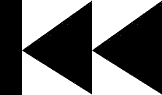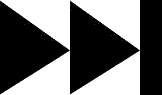Started By
Message
re: OT: Computer Geek Advice Needed
Posted on 1/5/15 at 7:28 pm to Prettyboy Floyd
Posted on 1/5/15 at 7:28 pm to Prettyboy Floyd
Tell him how to make it stop.
Cntl C i think?
Cntl C i think?
Posted on 1/5/15 at 7:35 pm to Broncothor
You have yet to post results of speedtest dot net.
3 or 4 times a week i have to power cycle my router because charter fricking sucks. For no reason my 20mbps drops to about 5.
Which used to be fast 10 years ago.
3 or 4 times a week i have to power cycle my router because charter fricking sucks. For no reason my 20mbps drops to about 5.
Which used to be fast 10 years ago.
Posted on 1/6/15 at 5:05 pm to Prettyboy Floyd
Ok. I did the ping test and it is good. Looks like the good example with replys in 30 to 40ms,
Then I did a google search for "test" and then one for "chris" my address line looks like this.
LINK
Like it doesn't let go of the previous search. And why is all of this in my address line anyhow?
Then I did a google search for "test" and then one for "chris" my address line looks like this.
LINK
Like it doesn't let go of the previous search. And why is all of this in my address line anyhow?
Posted on 1/6/15 at 7:39 pm to Broncothor
When acting slow please go to speedtest dot net. I wont ask you again.
Posted on 1/6/15 at 8:35 pm to deeprig9
Yes. He should do a speedtest when no other network device is consuming bandwidth.
Also, it would be helpful if the OP would describe his network. Are there other network users who might be running bittorrent?
The free program "Inssider 3.x" can be very helpful in diagnosing wifi problems. I provided a link to the download site of Inssider on Major Geeks but the OP hasn't taken the suggestion.
Also, it would be helpful if the OP would describe his network. Are there other network users who might be running bittorrent?
The free program "Inssider 3.x" can be very helpful in diagnosing wifi problems. I provided a link to the download site of Inssider on Major Geeks but the OP hasn't taken the suggestion.
Posted on 1/6/15 at 8:43 pm to Whiznot
Just for my own edification, if his other computer on the network is browsing at normal speeds, and his ping test got a quick reply, doesn't that suggest his problem is on that particular computer rather than the network?
This post was edited on 1/6/15 at 8:45 pm
Posted on 1/6/15 at 8:56 pm to wdhalgren
The c cleaner thing and the speedtest thing are all he needs to do, beyond that take it to a pro unless you have something to hide, such as deep web activity. Then take it to tigerdroppings tech board.
Posted on 1/6/15 at 9:11 pm to deeprig9
It depends on how much the computer's worth. The only time I ever paid for work was when my hard drive got corrupted and I needed some data that I couldn't pull off with an external adapter. For everything else I either deleted things, reinstalled things, changed configurations/settings, used a system restore, changed hardware, reformatted, etc.
If you enjoy fooling around with the computer, most problems can be figured out and fixed at home. If not, it may cost more to fix than a four year old computer is worth and just better to get a new one.
If you enjoy fooling around with the computer, most problems can be figured out and fixed at home. If not, it may cost more to fix than a four year old computer is worth and just better to get a new one.
Posted on 1/7/15 at 9:32 am to wdhalgren
Also, not sure who the ISP is in this case, but I use Uverse, and I had to disable IPv6 because it was causing Google searches not to load and other random weirdness.
Posted on 1/7/15 at 9:44 am to wdhalgren
quote:
Just for my own edification, if his other computer on the network is browsing at normal speeds, and his ping test got a quick reply, doesn't that suggest his problem is on that particular computer rather than the network?
I'm a network engineer. I do this stuff for a living. If he tested his pings while experiencing latency on his machine and was not dropping packets then the problem isn't his wifi/ISP. It's something on his particular machine unless the service provider isn't providing enough bandwidth. I would asssume with 30/40ms pings that latency is not the issue.
If I had to guess, it's spyware/malware/viruses. These things are something that cause everyone grief and now days you have the browser hijacks and malicious software that can make it really difficult to fix. Anything that gets rooted in the registry etc. It's almost easier to rebuild and start from scratch. I'm not much of a software guru I typically just deal with network functionality but I can fix and diagnose most issues.
Speedtest will give you a good idea of your bandwidth which could also cause latency. If your getting 1.5 down .5 up then your network is going to function poorly. Always make sure you are getting close to what you pay for.
This post was edited on 1/7/15 at 9:46 am
Posted on 1/7/15 at 11:02 am to Prettyboy Floyd
quote:
If I had to guess, it's spyware/malware/viruses.
Sounds like a good hypothesis, especially since his other computer on the network seems to load web pages normally. Sometimes it's useful to go to task manager and try to identify each running process/service by googling the name (including processes from all users), and make sure they're running from the correct location (sometimes viruses look like normal system software but they're in the wrong folder). Right click and look at the the properties to see if the program was created or modified recently.
If you find something you don't trust or need, stop it and see if anything changes. If it breaks something essential, just reboot and it will restart. If you identify something that was causing the problem, if it's a virus you search for ways to remove it, or if it's not you can change the settings via msconfig startup tab (or services console in control panel administrative tools) so that it doesn't automatically run when you boot up. Just keep a list of what you've changed so that you can change it back if necessary. Plus, it's always a good idea to create a restore point before you make changes, especially registry changes.
This post was edited on 1/7/15 at 11:15 am
Posted on 1/8/15 at 4:45 am to wdhalgren
I will run speed test this weekend to see what happens. I am using Comcast and it works fine on other computers phone iPads etc. also when I close all programs and shitdown I to force a program to. Lose even though I have closed all visible programs. I think something bad is running in background. I have used cccleaner and malbytes and they find nothing to fix.
Posted on 1/8/15 at 3:08 pm to Broncothor
quote:
I will run speed test this weekend to see what happens. I am using Comcast and it works fine on other computers phone iPads etc. also when I close all programs and shitdown I to force a program to. Lose even though I have closed all visible programs. I think something bad is running in background. I have used cccleaner and malbytes and they find nothing to fix.
LINK
Go to the link above and download the free award-winning program "process explorer". Process Explorer will show every program and process that's consuming computer resources and it will show how much memory and cpu is being consumed by each process. Process Explorer does not have an installed. Extract the downloaded zip file to a folder and move the folder to Program Files (86). In the extracted folder you will find the file procexp.exe. Click on that and accept the agreement. When it opens you will be able to see everything running on the computer. For more information just Google Process Explorer and learn to use the program.
Posted on 1/8/15 at 3:16 pm to Broncothor
LINK
The link takes you to the bleeping computer web page for adwcleaner which is a good free and fast application that will remove undesirable processes from your machine. Adwcleaner is very easy to use.
The link takes you to the bleeping computer web page for adwcleaner which is a good free and fast application that will remove undesirable processes from your machine. Adwcleaner is very easy to use.
Posted on 1/8/15 at 7:57 pm to Whiznot
Thanks. I will try both this weekend
Posted on 1/8/15 at 11:43 pm to Broncothor
I would run ADWCleaner first because it takes less time to get comfortable with and if it works you will save a half hour.
Posted on 1/9/15 at 12:47 am to Whiznot
Assuming it is not your provider and it is on your end, I would say you have 4 options:
1. Malwarebytes, Windows Defender, etc. The works when it comes to malware/spyware/whateverware.
2. If you think you think something bad is running in the background, you can do a rough spot check like so:
a) CTRL-ALT-DELETE > Task Manager > Processes
b) Look at the 'Description' tab. Look for names that aren't Microsoft or Mozilla, or any other trusted name.
c) You can always google the name of the process if you're unsure if it's legit.
3. Restore factory settings. Put everything you can't live without on a thumbdrive, and reset everything. Would remove any extraneous software you don't want. Well, minus the bullshite freeware they put on your computer.
4. Buy a new computer. I know this sounds inefficient, and that's because it is. However, new computers are faster and better equipped than what you have now. More RAM = more background processes allowed.
Anyways, GL!
1. Malwarebytes, Windows Defender, etc. The works when it comes to malware/spyware/whateverware.
2. If you think you think something bad is running in the background, you can do a rough spot check like so:
a) CTRL-ALT-DELETE > Task Manager > Processes
b) Look at the 'Description' tab. Look for names that aren't Microsoft or Mozilla, or any other trusted name.
c) You can always google the name of the process if you're unsure if it's legit.
3. Restore factory settings. Put everything you can't live without on a thumbdrive, and reset everything. Would remove any extraneous software you don't want. Well, minus the bullshite freeware they put on your computer.
4. Buy a new computer. I know this sounds inefficient, and that's because it is. However, new computers are faster and better equipped than what you have now. More RAM = more background processes allowed.
Anyways, GL!
This post was edited on 1/9/15 at 12:50 am
Posted on 1/9/15 at 5:36 pm to greygatch
Speed Test dot Net Results:
Ping 20ms, download speed 44.10mbps, upload speed 12.16 mbps.
Good or bad?
Ping 20ms, download speed 44.10mbps, upload speed 12.16 mbps.
Good or bad?
Posted on 1/9/15 at 5:40 pm to Broncothor
I also loaded the process explorer, but I don't know what to look for.
I did notice this. If I open Chrome and then close it, one of the several Chrome processes stays running, each time. So after opening and closing 5 times, it shows 5 Chromes running even though it is closed.
I did notice this. If I open Chrome and then close it, one of the several Chrome processes stays running, each time. So after opening and closing 5 times, it shows 5 Chromes running even though it is closed.
This post was edited on 1/9/15 at 5:46 pm
Posted on 1/9/15 at 5:59 pm to Broncothor
quote:
Ping 20ms, download speed 44.10mbps, upload speed 12.16 mbps.
Excellent actually.
But the results only matter if you run the test during a period when your computer is acting slow.
Was it acting really slow when you ran the test?
Latest Georgia News
Popular
Back to top



 0
0