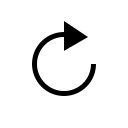Started By
Message
TV Subject
Posted on 11/8/17 at 6:49 pm
Posted on 11/8/17 at 6:49 pm
I'm considering cutting the cable and going with Hulu Live or Sling TV. I know little about electronics and computer stuff. Any ideas? Is it easy for a non-geek to hook up and use?
Posted on 11/8/17 at 7:58 pm to AlaCowboy
Something else as a backup to local TV (over the air broadcasts) and some of the non-cable available options are your local library.
If you are near a city with a good library, find out how their DVD library is. Ours is great for everything from Silent movies to modern -played earlier this year on the big screen- flicks.
If you are near a city with a good library, find out how their DVD library is. Ours is great for everything from Silent movies to modern -played earlier this year on the big screen- flicks.
Posted on 11/8/17 at 8:12 pm to real turf fan
Doesn't help with live TV. I'm looking for an alternative to cable or satellite for live broadcasts of sports, news, and networks such as Turner Classic Movies, A&E and such. Hulu Live looks like what I want. But I have no idea how to hook it to my TVs or what equipment I need.
Posted on 11/8/17 at 10:42 pm to AlaCowboy
If you don't have a Roku or ATV or whatever, you can order a device from Sling.
This one comes with an HD antenna for OTA, plus the AirTV device. LINK Sling is $20 per month, plus $5 for specialty packages. (More for movie channels).
It's basically as easy as plugging it in to your TV.
ETA - you can also get the Roku device from Sling if you want. LINK
Hulu will also work on ATV, Roku, Firestick, etc., or just your TV if you have the Hulu app on it.
This one comes with an HD antenna for OTA, plus the AirTV device. LINK Sling is $20 per month, plus $5 for specialty packages. (More for movie channels).
It's basically as easy as plugging it in to your TV.
ETA - you can also get the Roku device from Sling if you want. LINK
Hulu will also work on ATV, Roku, Firestick, etc., or just your TV if you have the Hulu app on it.
This post was edited on 11/8/17 at 10:53 pm
Posted on 11/9/17 at 7:52 am to Evolved Simian
Posted on 11/9/17 at 1:45 pm to AlaCowboy
Its fairly easy. I've used both services Hulu Live TV and SlingTV. I'm currently using Youtube TV. I've also tried Playstation Vue and theres Direct TV out there as another option I have yet to test. I mainly subscribe just for ESPN content and with all the services ESPN streaming is virtually identical to the Watch ESPN streams you can get from their app. (Side note, you can use your Hulu, SlingTV or YoutubeTV login on the Watch ESPN App).
Hulu Live TV works incredibly well, they have a fairly large selection of channels and the access to Hulu's library of content is a plus. The Hulu app (I used it on Android Phone, Xbox One and Roku) is easily the best of all the options.
SlingTV is good although the app navigation was annoying and fairly slow to respond. Its better on my Roku than on my Xbox One. I found my ESPN streams froze more often on SlingTV than they did on Hulu or Youtube TV. One downside is unless you pay for a more expensive plan or tick the option you can only stream to one device at a time.
Youtube TV - I've only been testing this one for about 2 weeks but so far it seems good. Stream reliability has been great, its upto standard youtube quality. The selection of channels is smaller but they also offer up to 3 streams at the same time, ability to add 6 people to your "family" to share your account and free cloud DVR to record programs. Both Hulu and sling charge extra for DVR functionality.
Hulu Live TV works incredibly well, they have a fairly large selection of channels and the access to Hulu's library of content is a plus. The Hulu app (I used it on Android Phone, Xbox One and Roku) is easily the best of all the options.
SlingTV is good although the app navigation was annoying and fairly slow to respond. Its better on my Roku than on my Xbox One. I found my ESPN streams froze more often on SlingTV than they did on Hulu or Youtube TV. One downside is unless you pay for a more expensive plan or tick the option you can only stream to one device at a time.
Youtube TV - I've only been testing this one for about 2 weeks but so far it seems good. Stream reliability has been great, its upto standard youtube quality. The selection of channels is smaller but they also offer up to 3 streams at the same time, ability to add 6 people to your "family" to share your account and free cloud DVR to record programs. Both Hulu and sling charge extra for DVR functionality.
Posted on 11/9/17 at 1:52 pm to AlaCowboy
quote:Here are the devices that support Hulu Live TV
Doesn't help with live TV. I'm looking for an alternative to cable or satellite for live broadcasts of sports, news, and networks such as Turner Classic Movies, A&E and such. Hulu Live looks like what I want. But I have no idea how to hook it to my TVs or what equipment I need.
Hulu Live TV Supported Devices
Popular
Back to top
 2
2