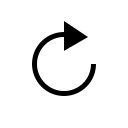Started By
Message
How do you post videos with your comment?
Posted on 9/4/15 at 12:24 am
Posted on 9/4/15 at 12:24 am
(no message)
Posted on 9/4/15 at 8:53 am to joeytiger
is your field of vision only like 2 inches?
Posted on 9/4/15 at 10:36 am to joeytiger
If you mean embedding then that functionality was removed after a bug was exploited.
Posted on 9/4/15 at 3:37 pm to joeytiger
Mean this?
That's a link to ESPN. On the right click the link button. First you paste the link into the box. Then after hitting OK another one comes up. Type what you want to be said. Above I put "Mean this?" Without the quotations, obviously. Just simply pasting a link without using the link button will just say LINK.
That's a link to ESPN. On the right click the link button. First you paste the link into the box. Then after hitting OK another one comes up. Type what you want to be said. Above I put "Mean this?" Without the quotations, obviously. Just simply pasting a link without using the link button will just say LINK.
This post was edited on 9/4/15 at 3:42 pm
Posted on 9/5/15 at 4:48 am to joeytiger
If you mean a .gif like the one that's posted by Lanier in the first response, you post it like you would any picture using the image function.
If you mean an actual video, you can't do that. You have to just post a link for people to click.
If you mean an actual video, you can't do that. You have to just post a link for people to click.
Posted on 9/8/15 at 6:29 pm to joeytiger
You can turn videos into animated gifs by using tools at a number of sites. Gifsoup seems to be popular with the crowd here.
Popular
Back to top

 7
7