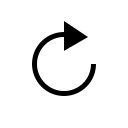Started By
Message

How do I un-zoom my screen?
Posted on 9/25/12 at 1:44 pm
Posted on 9/25/12 at 1:44 pm
I did something to make this site enormous when I use google chrome. How do I undo this? Is it a windows 7 thing or a td thing?
ETA: It's only the SEC rant and help board.
ETA: It's only the SEC rant and help board.
This post was edited on 9/25/12 at 1:46 pm
Posted on 9/25/12 at 2:24 pm to Tds & Beer
simply unzoom. problem solved. 
Posted on 9/25/12 at 2:35 pm to mizzoukills
How? What shortcut did I accidentally use to make it do this?
Posted on 9/25/12 at 2:40 pm to Tds & Beer
ctrl & -, does this work?
Posted on 9/25/12 at 2:51 pm to NYCAuburn
Thanks, bro. What's the opposite command?
eta: never mind, I got it. I just didn't want to go pushing buttons and I am lazy.
eta: never mind, I got it. I just didn't want to go pushing buttons and I am lazy.
This post was edited on 9/25/12 at 2:52 pm
Posted on 9/25/12 at 6:31 pm to Tds & Beer
Holding down control and scrolling the mouse wheel also works. Doesn't work as well on a laptop, of course.
Popular
Back to top

 1
1