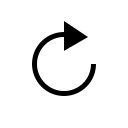Started By
Message
SECRant Message Board Icons
Posted on 11/10/22 at 7:24 pm
Posted on 11/10/22 at 7:24 pm
What happened to the icons that used to be displayed? Suddenly all I see are picture icons with no picture as they once were. Did the icon hosting site change or something?
Posted on 11/11/22 at 6:46 am to PanhandleDawg
I had the same issue and it was with my modem giving false security warnings for the image host locations of the icons.
I did the following because I have Century Link
I did the following because I have Century Link
quote:
The router IP address and admin login information should be located on the physical CenturyLink modem or router, either on the bottom or on a sticker on the hardware.
Open a web browser and go to https://192.168.0.1//
Login to the CenturyLink modem/router with the admin login (these details should be located on the physical modem/router itself)
From the left side menu bar look for “Advanced Setup” or “Security”
Choose “Cyber Security”
Locate the Cyber Security setting and choose to disable it from the drop down menu *
Save changes and exit out of the CenturyLink router **
Posted on 11/14/22 at 1:33 pm to LewDawg
speaking of, can I have my ability to have an avatar back?
Posted on 11/14/22 at 2:00 pm to PanhandleDawg
quote:
What happened to the icons that used to be displayed?
I know you're talking about a temporary issue, but there are a lot of icons that just flat-out no longer work.
Wyoming, with that cool bucking bronco, comes to mind — I swear it used to show up.
Popular
Back to top
 2
2