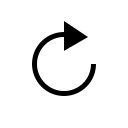Started By
Message
Is there a way to resize images in a post?
Posted on 10/10/16 at 8:41 pm
Posted on 10/10/16 at 8:41 pm
Using the tags?
TIA
TIA
This post was edited on 10/10/16 at 8:42 pm
Posted on 10/10/16 at 8:44 pm to Butch stones
That's gotta be a record for quickest reply Butch. Appreciate the help 
Posted on 10/10/16 at 8:59 pm to NeathOrangeandBlue
add "width=500" or whatever number you'd like
Example:
http://i.imgur.com/OXyKdcw.jpg width=600
Example:
http://i.imgur.com/OXyKdcw.jpg width=600
Posted on 10/10/16 at 9:33 pm to LewDawg
quote:
add "width=500" or whatever number you'd like
Also, 500 or less is preferable for tablets or phones iirc.
Posted on 10/10/16 at 9:36 pm to hg
Test
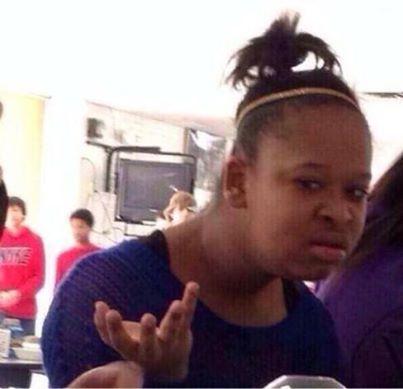
 Thanks fam
Thanks fam
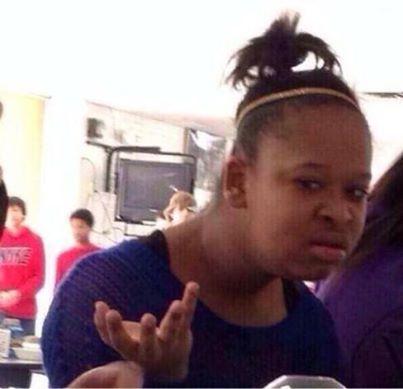
This post was edited on 10/10/16 at 9:37 pm
Posted on 10/10/16 at 9:38 pm to LewDawg
For some reason I thought you put it in the tag like: [img width=500]URL[/img] but obviously it wasn't working
 Thanks for the help Lew
Thanks for the help Lew
Posted on 10/11/16 at 8:28 pm to LewDawg
You deleted my post before yours 
Posted on 10/11/16 at 8:51 pm to hg
I don't know what you're talking about, jefe
Posted on 10/13/16 at 11:21 am to Titus Pullo
quote:They finally added some responsive styling, so that doesn't matter as much since pictures resize according to screen size.
Also, 500 or less is preferable for tablets or phones iirc.
Popular
Back to top
 3
3