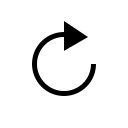Started By
Message
How do i post a picture for a reply
Posted on 12/5/23 at 11:53 am
Posted on 12/5/23 at 11:53 am
TIA
Posted on 12/6/23 at 3:29 pm to namvet6566
quote:
post a picture
• Go to Postimages.
• On desktop, drag an image onto that page — on mobile, click Choose images and find it.
• Once it uploads, look for the link that says Direct link, and press the blue file icon next to that to copy that link to your clipboard.
• Back here in the forum, press the img markup button, and paste that copied link into the pop-up box, then click OK or Submit.
• Click on Preview to see your image.

Posted on 12/7/23 at 2:13 am to paperwasp
quote:
Click on Preview
A very underutilized feature on the site.
Posted on 1/9/24 at 7:38 pm to paperwasp
I clicked on the link on the help page to upload pictures and it brought me to a "Postimage" page that
I stupidly entered info into. I quickly realized my mistake and called my bank. The bank had already automatically declined what were, in their words, unexpected "dating services charges", called me an idiot and is sending a new debit card.
Clicking the same link now brings me to a similar looking but different address that doesn't ask for compromising information. Looks to me that the link is compromised.
I stupidly entered info into. I quickly realized my mistake and called my bank. The bank had already automatically declined what were, in their words, unexpected "dating services charges", called me an idiot and is sending a new debit card.
Clicking the same link now brings me to a similar looking but different address that doesn't ask for compromising information. Looks to me that the link is compromised.
This post was edited on 1/9/24 at 7:41 pm
Posted on 1/10/24 at 9:47 am to namvet6566
quote:
How do i post a picture for a reply
Just based on the nature of this site I am guessing posting pics of your SO is a first step (no nudes) to reply form pics posted?
Popular
Back to top

 2
2