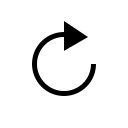Started By
Message

A simple question about embedded links ~
Posted on 1/3/13 at 4:14 pm
Posted on 1/3/13 at 4:14 pm
Greetings & Happy New Year to ALL.
First, I wanna thank all the many folks who are associated with developing & managing the excellent TigerDroppings website for creating one of the very BEST fan/info boards that is currently available. The design of your site is really well done & is a model for how a creative & easily accessible website can & should be developed. I've visited this place for many years & it has continued to be one of my favs whenever I wanna see some good stuff from lotsa college sports fans throughout the country. BRAVO!
Simple question for ya : How do I post links & pics directly within the body of my message? For example, on most other websites, all I have to do to embed a vid clip from YouTube is to utilize the YouTube Share/Embed tool & the vid clip shows up directly within the body of my message (i.e., NOT just a link TO that particular vid clip). And it works much the same for pics that I have stored within my Photobucket account.
However, for the few times I've tried doing this on the TD website, all I have managed to do is post a link TO a particular vid clip and/or pic, rather than to actually embed it within my TD post.
I'm sure that this is VERY easy to do, but I simply haven't found any instructions on how this should be done on the TD website. So, if some kind soul wouldn't mind giving me a few basic instructions on how best to accomplish this simple task, I'd very much appreciate it.
And THANKS again for making this great website FREELY available to so many of us who really enjoy coming here on a regular basis.
All the Best . . .
First, I wanna thank all the many folks who are associated with developing & managing the excellent TigerDroppings website for creating one of the very BEST fan/info boards that is currently available. The design of your site is really well done & is a model for how a creative & easily accessible website can & should be developed. I've visited this place for many years & it has continued to be one of my favs whenever I wanna see some good stuff from lotsa college sports fans throughout the country. BRAVO!
Simple question for ya : How do I post links & pics directly within the body of my message? For example, on most other websites, all I have to do to embed a vid clip from YouTube is to utilize the YouTube Share/Embed tool & the vid clip shows up directly within the body of my message (i.e., NOT just a link TO that particular vid clip). And it works much the same for pics that I have stored within my Photobucket account.
However, for the few times I've tried doing this on the TD website, all I have managed to do is post a link TO a particular vid clip and/or pic, rather than to actually embed it within my TD post.
I'm sure that this is VERY easy to do, but I simply haven't found any instructions on how this should be done on the TD website. So, if some kind soul wouldn't mind giving me a few basic instructions on how best to accomplish this simple task, I'd very much appreciate it.
And THANKS again for making this great website FREELY available to so many of us who really enjoy coming here on a regular basis.
All the Best . . .
Posted on 1/3/13 at 4:25 pm to TomTide
that's a lot of words for a simple question.
Posted on 1/3/13 at 4:28 pm to TomTide
quote:
FREQUENTLY ASKED QUESTIONS
Q: Is there a listing of the various bars or pubs around the world where other LSU fans gather to watch games?
A: Great question. Yes there is. Check out this link on the Tiger Rant: Where to watch an LSU game around the world
Q: How do I display images for avatars and signatures?
A: Images must already be hosted on the internet. To determine the location of a hosted image, right click on the image and select “Properties.” Copy the location address, navigate to the “User Settings” function of the “User Admin” panel, and paste the address it into the appropriate field. In general, it is advisable to save the image to your hard drive and/or to an image-hosting site in order to avoid having your image blocked by the original host (see below).
Q: I have an image on my hard drive or in my email that I’d like to use for my avatar or signature, or post in a thread. How do I do that?
A: Visit free image hosting sites such as www.imageshack.us or other such sites. Follow the instructions to upload your image, then copy and paste the “direct link” into the appropriate field. You will need to ensure that you use the “direct link” to the image, i.e., the link without any additional HTML language.
Q: Are there any requirements for avatar and signature images?
A: Images should be approximately 30 Kbytes in size. Anything larger than that causes threads to load up slowly. Avatars should be no more than 150 pixels in height and 150 pixels in width. Signature images should be no more than 150 pixels in height and 400 pixels in width. To view an image's pixel size, right-click on the images and go to Properties. The dimensions are shown as width by height. Animated images are not allowed. If you need assistance, please post on the Help Board.
Q: May I use an image of the Confederate battle flag as my avatar and/or signature image?
A: No.
Q: My children have access to my computer. How do I make sure that profanity and/or inappropriate images do not appear on this site?
A: The administrators of TigerDroppings.com cannot always ensure that potentially offensive language or images won’t appear on the site. However, the “User Admin” panel contains several options that allow you to block certain content. Click on “Edit Settings” and choose to display images as links, suppress signature and/or avatar images, or filter profanity.
Q: Can I send private messages to other users?
A: TigerDroppings.com does not have a private message function at this time. We ask that you not start threads asking other users to contact you, turn on IM applications, etc. Whenever possible, please respond to that person in an existing thread to get their attention.
Q: When I post a message, I see buttons with the labels on them. What do they do, and how do I use them?
A: These are called “markup buttons,” which help you to enhance your posts.
• The “link” button allows you to link to other pages and create display text for that link. If you do not type in display text, the default “LINK” will show up.
• The “img” button allows you to directly display images hosted anywhere on the internet. Just paste the location of an image into the field.
• The one-letter buttons allow you to add boldface, italics or underline to any text. Simply select the text you want and click a button.
• Finally, the “quote” button lets you highlight text from another post when you’re responding. You can do this one of two ways. You may copy and paste the text into the message field, select it again, and hit the “quote” button. Or, you may select the text in the original post as it appears at the bottom of the reply screen, and hit the button. It will automatically be pasted as a quotation.
Q: I’ve displayed an image that is too big and is causing the page to expand to the right. Can I prevent that?
A: You can keep any image to a manageable size by adding “ width=XXX” after the file suffix. For instance, LINK width=400. Generally, widths over 500 pixels will cause the screen to shift to the right to accommodate the oversized image.
Q: I made a mistake or a typographical error in a post. How do I fix it?
A: Users have the ability to edit their own posts. Just to go your message, click on “Edit Post,” and make your changes. Your new post will display a line of text that the post was edited.
Q: I want to make sure that my avatar and signature images are showing up. Can I make a test post?
A: Yes, but please do so on the Help Board. You do not need to make multiple posts to determine if your images are displaying. Every time you change your user settings, all of your posts reflect the change. Returning to your original post will show if you’ve got it right.
Q: Is there anything I can do if I see a user posting inappropriately?
A: Yes. Please click on the “Request Admin” button to alert the site’s administrators that the post requires attention. You will be able to select the reason for your request. As always, you may email the administrators directly at tigerdroppings@gmail.com.
Q: I want to call attention something I read recently. Is it OK to do that?
A: It depends. The posting of unauthorized copyrighted material, including such items as scans of copyrighted material or posts of subscription-based web articles, is not allowed. For non-subscription based articles (like those you can find on ESPN.com or 2theAdvocate.com), you may provide a teaser paragraph or two with a link to the complete article.
Q: I subscribe to a premium recruiting site and post on its message boards. Can I use that information on TigerDroppings.com.
A: Again, it depends. We do not allow the cutting-and-pasting of information from premium web sites, including their message boards. Whether you believe you should have the right to do so, it is in the best interests of this site to prohibit that practice. Even if you do not cut-and-paste information directly from that board, please consider whether it is appropriate to relay the information contained there. In most cases, summarizing information, or relaying information known to the public, is allowed.
Q: I made a post, but it’s not showing up (or it’s been marked as unreadable). What did I do wrong?
A: We’re glad you asked. See the following section, “Posting Perils,” for more information.
This post was edited on 1/3/13 at 4:30 pm
Posted on 1/3/13 at 4:32 pm to Hugo Stiglitz
Mr. Hugo ~ THANKS!
I thought I had done that very thing when trying to post some pics and/or vid clips, but I obviously must have done something incorrectly.
So, I shall use the info supplied in your reply when I wanna accomplish that simple task in the future.
I thought I had done that very thing when trying to post some pics and/or vid clips, but I obviously must have done something incorrectly.
So, I shall use the info supplied in your reply when I wanna accomplish that simple task in the future.
Posted on 1/3/13 at 5:28 pm to Hugo Stiglitz
This post was edited on 2/15/13 at 2:06 pm
Posted on 1/4/13 at 10:11 am to JDM1992
quote:
It always amuses me when people have been here for 5+ years and don't have any posts, but all of a sudden make a comeback
Damnit JDM don't be so grumpy about it
Posted on 1/4/13 at 10:25 am to JDM1992
quote:
It always amuses me when people have been here for 5+ years and don't have any posts, but all of a sudden make a comeback
It always amuses me when people use 100x the amount of necessary words.
Here is his post, condensed:
"Great site, but how do I post pictures?"
Posted on 1/4/13 at 10:48 am to Hugo Stiglitz
This post was edited on 1/4/13 at 10:49 am
Posted on 1/4/13 at 10:55 am to mizzoukills
how long did it take you to make that one?
Posted on 1/4/13 at 11:45 am to NYCAuburn
This post was edited on 1/4/13 at 11:55 am
Posted on 1/4/13 at 1:58 pm to Hugo Stiglitz
This post was edited on 1/4/13 at 1:59 pm
Back to top
 2
2