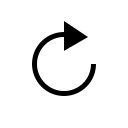Started By
Message
Issue with tigerdroppings.com pages loading.
Posted on 1/25/23 at 7:14 am
Posted on 1/25/23 at 7:14 am
For about the last 6 months or longer, every now and then (like right now) I have trouble getting tigerdropping pages to load.
SecRant pages and all other websites work fine.
I've tried restarting my phone, clearing history, cookies, cache, etc. But the only thing that will fix it just to wait.
Sometimes it will come back and load for a few minutes and then stop again.
I'll go several days without issue and then it will happen again.
I've been a poster here for 14 years and this is definitely a new issue. Just not sure what's causing it.
I use the mobile site and am on a android, BTW. Using Google Chrome browser.
SecRant pages and all other websites work fine.
I've tried restarting my phone, clearing history, cookies, cache, etc. But the only thing that will fix it just to wait.
Sometimes it will come back and load for a few minutes and then stop again.
I'll go several days without issue and then it will happen again.
I've been a poster here for 14 years and this is definitely a new issue. Just not sure what's causing it.
I use the mobile site and am on a android, BTW. Using Google Chrome browser.
This post was edited on 1/25/23 at 7:20 am
Posted on 1/25/23 at 2:24 pm to NATidefan
I've never had that happen, but I guess it could be related to something that's corrupt in your browser cache, and it keeps trying to load that same bad data from the local copy, then finally times out.
Have you tried to clear all of your browsing data, like history, cookies, cache, etc.?
One word of warning if you haven't — you'll be signed out of every website you're currently in, so be sure you know those passwords to get back in (if they're not already saved in your browser).
Have you tried to clear all of your browsing data, like history, cookies, cache, etc.?
One word of warning if you haven't — you'll be signed out of every website you're currently in, so be sure you know those passwords to get back in (if they're not already saved in your browser).
Posted on 1/26/23 at 9:09 am to paperwasp
Yes, I've tried clearing cache etc. Doesn't help.
It did it yesterday when I posted that message. Had trouble with it for a few hours. Then worked fine the rest of the day.
Been on TD all morning today, just started doing it again.
ETA: now it's working fine again. It's really weird.
It did it yesterday when I posted that message. Had trouble with it for a few hours. Then worked fine the rest of the day.
Been on TD all morning today, just started doing it again.
ETA: now it's working fine again. It's really weird.
This post was edited on 1/26/23 at 10:01 am
Posted on 1/26/23 at 1:42 pm to NATidefan
IDK bro, that's a weird one.
The usual issues would probably make all sites load that way consistently, would affect every related site here (like SEC Rant), or would affect every user — the fact that it's happening only on one domain and seemingly only to you is curious.
Maybe it's a certificate issue? This has been a recurring thing here in the past, and I believe there have been some recent updates. It could be that you've got a locally stored certificate that's bad, and it's timing-out.
Do you ever see any type of error when this happens, like "connection is not private" or "SSL," or anything with the word "certificate?"
Also, I don't have my old Android phone handy so I can't verify this, but in Chrome, if you type "chrome://net-internals/#dns" into the address bar, do you get an option that says "Clear host cache?"
The usual issues would probably make all sites load that way consistently, would affect every related site here (like SEC Rant), or would affect every user — the fact that it's happening only on one domain and seemingly only to you is curious.
Maybe it's a certificate issue? This has been a recurring thing here in the past, and I believe there have been some recent updates. It could be that you've got a locally stored certificate that's bad, and it's timing-out.
Do you ever see any type of error when this happens, like "connection is not private" or "SSL," or anything with the word "certificate?"
Also, I don't have my old Android phone handy so I can't verify this, but in Chrome, if you type "chrome://net-internals/#dns" into the address bar, do you get an option that says "Clear host cache?"
Posted on 1/26/23 at 2:47 pm to paperwasp
quote:
Do you ever see any type of error when this happens, like "connection is not private" or "SSL," or anything with the word "certificate?"
No, it just does this. It'll progress like it's loading really slow, and then just stop at that point.

quote:
Also, I don't have my old Android phone handy so I can't verify this, but in Chrome, if you type "chrome://net-internals/#dns" into the address bar, do you get an option that says "Clear host cache?"
Yes, should I try clearing it?
I had trouble with it again about an hour ago, but then it magically started working again.
This post was edited on 1/26/23 at 2:49 pm
Posted on 1/26/23 at 3:19 pm to NATidefan
quote:
should I try clearing it?
Yes, give it a shot
Posted on 1/26/23 at 10:38 pm to paperwasp
Tried it earlier before your responded, didn't solve anything. The issue seems to be getting worse in some ways.
Had it multiple times today. But... it wasn't for long periods except this morning. This afternoon I only had issues for about 15-30 minutes.
Also, some boards would load and work, then not...? Like the movie/TV board would work for a bit and then give me issues.. but OT wouldn't work at all. It's really strange.
Had it multiple times today. But... it wasn't for long periods except this morning. This afternoon I only had issues for about 15-30 minutes.
Also, some boards would load and work, then not...? Like the movie/TV board would work for a bit and then give me issues.. but OT wouldn't work at all. It's really strange.
This post was edited on 1/26/23 at 11:05 pm
Posted on 1/31/23 at 4:15 pm to NATidefan
Are you on WiFi with that device when this occurs?
Does it happen when you're just using cellular data?
Does it happen when you're just using cellular data?
Posted on 2/7/23 at 10:25 am to paperwasp
I'm almost always on cellular.
It's been better and not happening much lately. Maybe only once or twice this week.
It's been better and not happening much lately. Maybe only once or twice this week.
This post was edited on 2/7/23 at 10:26 am
Posted on 2/7/23 at 1:34 pm to NATidefan
So strange. Sorry I haven't been of much (if any) help.
Maybe someone else reading this will have an idea.
If you ever do figure it out, please follow up, just for my own curiosity.
Maybe someone else reading this will have an idea.
If you ever do figure it out, please follow up, just for my own curiosity.
Popular
Back to top
 1
1