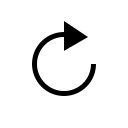Started By
Message
How to post a link?
Posted on 11/29/23 at 2:11 pm
Posted on 11/29/23 at 2:11 pm
Stupid question, but if I place some wording on a page:
Gather a URL, highlight the word, hit the link button and enter, it only says [link=(example of this)]https://www.secrant.com/rant/message.aspx?action=create&p=0&b=24[/link]
So it shows the whole link instead of just the one word. What am I doing wrong?
Thanks
Gather a URL, highlight the word, hit the link button and enter, it only says [link=(example of this)]https://www.secrant.com/rant/message.aspx?action=create&p=0&b=24[/link]
So it shows the whole link instead of just the one word. What am I doing wrong?
Thanks
Posted on 11/29/23 at 3:21 pm to Arkyologist
For whatever reason I find this behavior inconsistent (or at least confusing) as well, so instead I copy the address first, then press the "link" markup button with nothing highlighted.
In the popup that says "Enter a valid URL," you can then paste the address and click OK.
Subsequently you can enter a link title and do the same.

Note, if you want to do it more quickly, in that last popup you can leave the link title as "LINK," then go back and replace that resulting text with a copy/pasted article headline, etc.
In the popup that says "Enter a valid URL," you can then paste the address and click OK.
Subsequently you can enter a link title and do the same.

Note, if you want to do it more quickly, in that last popup you can leave the link title as "LINK," then go back and replace that resulting text with a copy/pasted article headline, etc.
Posted on 11/29/23 at 9:19 pm to paperwasp
quote:
paperwasp
best poster on this site
Popular
Back to top
 1
1