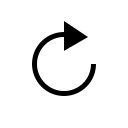Started By
Message
OT: Is there such thing as a PC that isn't a piece of sh*t?
Posted on 12/5/15 at 10:30 am
Posted on 12/5/15 at 10:30 am
Someone techy help me out here.
I use my at-home PC for work. So, when I flip it on, I need it to be functional. I've tried cheap PCs and expensive ones, and they all seem to be pieces of shite. Today, my computer decided to update itself (without my permission) and as a result, it fricked up a bunch of important software I had installed.
Is a Mac that much better? Are they less glitchy, crashy, and freezy? I don't WANT a Mac, I just need a reliable computer, so I'm not sure what else to do. I don't currently own any apple products. I have a PC monitor that is hooked up to my Laptop, so I'm not sure if I would have to scrap this one and buy something Apple-compatible. Gotta have 2 monitors.
Really, I just want the damn thing to work.
PS - I'm a heavy excel user. Someone told me Mac Excel shortcuts are different, and it's one of the main reasons I'm hesitant to make the purchase.
I use my at-home PC for work. So, when I flip it on, I need it to be functional. I've tried cheap PCs and expensive ones, and they all seem to be pieces of shite. Today, my computer decided to update itself (without my permission) and as a result, it fricked up a bunch of important software I had installed.
Is a Mac that much better? Are they less glitchy, crashy, and freezy? I don't WANT a Mac, I just need a reliable computer, so I'm not sure what else to do. I don't currently own any apple products. I have a PC monitor that is hooked up to my Laptop, so I'm not sure if I would have to scrap this one and buy something Apple-compatible. Gotta have 2 monitors.
Really, I just want the damn thing to work.
PS - I'm a heavy excel user. Someone told me Mac Excel shortcuts are different, and it's one of the main reasons I'm hesitant to make the purchase.
Posted on 12/5/15 at 10:38 am to FinleyStreet
I bought my wife a MacBook Air about a year ago and loaded Windows on it (since I knew she wouldn't want to relearn an OS).
It's run like a champ ever since.
Used my alumni .edu address to get the educational discount.
Take a look at the Mac Mini. I have one of those, too, running Windows with two Samsung monitors. It's gone sometimes 3 or 4 months without a reboot.
It's run like a champ ever since.
Used my alumni .edu address to get the educational discount.
Take a look at the Mac Mini. I have one of those, too, running Windows with two Samsung monitors. It's gone sometimes 3 or 4 months without a reboot.
Posted on 12/5/15 at 10:43 am to FinleyStreet
Any electronic device with eventually fail. Hard drives will last about 4 years if you are lucky. A motherboard with a lot of bells and whistles will have one or more of the integrated components fail at some point. My husband builds our computers, he's a technical type, and the oldest ones have lasted about 7 years until it was time to replace the motherboard, etc.
My advice: learn how to build and maintain your own computers. It's not difficult and you will save money and better understand how to maintain them. Oh and especially if you live in a warm climate, get a computer case that has plenty of fans and good air flow. Also, vacuum the heat sink and fan on the CPU every few months to prevent it from overheating; dust/overheating is the bane of every component inside a computer.
My advice: learn how to build and maintain your own computers. It's not difficult and you will save money and better understand how to maintain them. Oh and especially if you live in a warm climate, get a computer case that has plenty of fans and good air flow. Also, vacuum the heat sink and fan on the CPU every few months to prevent it from overheating; dust/overheating is the bane of every component inside a computer.
This post was edited on 12/5/15 at 10:50 am
Posted on 12/5/15 at 10:45 am to FinleyStreet
Turn off auto updates, don't buy a premade PC - get on newegg.com and build one (unless you HAVE to have a laptop, then you are stuck with premades, splurge and get an ASUS laptop). Unless you like throwing money away or do a lot of video editing type stuff, then a MAC is a waste of cash, imo.
I have, rough guesstimate, $1100 to $1200 (a premade like this would most likely run you around $1700-$2k) in my rig: i5-4670K, MSI G45 Z87 mobo, 24 GBs of DDR3 RAM, GTX 970, Win10 X64 Pro and this thing runs circles around a MAC for cheaper. Dual Monitor, not enough vid card to run 1440p gaming (1080p, every game is on ultra), but way more than enough for productivity programs, ie. Chrome on one screen and Excel/access/word/photoshop on another.
This is all my opinion, except for running circles around MACs part which is fact.
I have, rough guesstimate, $1100 to $1200 (a premade like this would most likely run you around $1700-$2k) in my rig: i5-4670K, MSI G45 Z87 mobo, 24 GBs of DDR3 RAM, GTX 970, Win10 X64 Pro and this thing runs circles around a MAC for cheaper. Dual Monitor, not enough vid card to run 1440p gaming (1080p, every game is on ultra), but way more than enough for productivity programs, ie. Chrome on one screen and Excel/access/word/photoshop on another.
This is all my opinion, except for running circles around MACs part which is fact.
This post was edited on 12/5/15 at 10:49 am
Posted on 12/5/15 at 10:51 am to FinleyStreet
I built my PC. It runs like a champ. I also have a MacBook Air that I use for school. It does what I need it to do. I like it.
Pre made is not the way to go if you can help it. It mainly sounds like your OS is the problem though. You could always just upgrade individual components on your PC without buying a completely new one
Pre made is not the way to go if you can help it. It mainly sounds like your OS is the problem though. You could always just upgrade individual components on your PC without buying a completely new one
Posted on 12/5/15 at 10:54 am to LewDawg
quote:
It mainly sounds like your OS is the problem though
Well I had Windows 8, and I figured it sucked because of that. Then I got 10 and it sucks arse too.
I definitely need a laptop and am not looking to build my own computer. That is not in my skillset or on my list of hobbies I want to delve into.
Posted on 12/5/15 at 10:59 am to Krav3
OPTION 1
I made the switch from Windows to Linux because I didn't care for Apple and I don't like the direction Windows is going.
It's less bloated than Windows, requires less resources to run, and doesn't auto-update.
There are free alternatives to Excel (LibreOffice) that are pretty legit and totally free.
Cons: I use Linux to write software. It requires some knowledge to install things and update your system, but if I can do it, you can, too.
**************************
OPTION 2
Chromebook.
These things are super cheap and lightning fast, because you're basically using web applications for everything. Boots up in literally a couple of seconds. If you don't need to do much more than Excel, I'd choose this route.
Google Sheets is another free version of Excel that is pretty good.
Cons: You need to be connected to the internet to use this machine.
I made the switch from Windows to Linux because I didn't care for Apple and I don't like the direction Windows is going.
It's less bloated than Windows, requires less resources to run, and doesn't auto-update.
There are free alternatives to Excel (LibreOffice) that are pretty legit and totally free.
Cons: I use Linux to write software. It requires some knowledge to install things and update your system, but if I can do it, you can, too.
**************************
OPTION 2
Chromebook.
These things are super cheap and lightning fast, because you're basically using web applications for everything. Boots up in literally a couple of seconds. If you don't need to do much more than Excel, I'd choose this route.
Google Sheets is another free version of Excel that is pretty good.
Cons: You need to be connected to the internet to use this machine.
Posted on 12/5/15 at 11:02 am to FinleyStreet
There's nothing wrong with buying one. Windows 10 takes more resources than 8 so it'll be a little harder on your CPU. Turn off auto update and it won't do any updating without your permission. If you don't need something tiny, Lenovo is making good stuff. If you need something smaller, I can't say enough about my Surface Pro. Apple is expensive for no apparent reason.
Posted on 12/5/15 at 11:03 am to FinleyStreet
quote:
I definitely need a laptop and am not looking to build my own computer.
Do you game? If the answer is no then you may be better off with a MAC, as someone above mentioned you can dual boot a mac with windows and mac os. I wouldn't mind having one, but could never justify dropping the cash on one. Have you looked in to the new Windows Surface Pro's (the ones with full fledged Windows installs on them)?
You might need more RAM (mine ran sluggish with Win10 and 8gbs at first), you can upgrade RAM in the laptop at least.
What are your laptop specs: proc, ram, hdd?
Posted on 12/5/15 at 11:10 am to FinleyStreet
Yeah, basically what everyone else is saying. Dont go premade. Building your own is cheaper and you can spend more money on the parts that you actually want. Say you dont play games or stuff like that, buy a better CPU and mobo and skimp out on a gpu. If a part ever breaks or just isnt what you want it to be, you can upgrade that part without having to buy a whole new rig.
Posted on 12/5/15 at 11:13 am to Krav3
Ha, I do not game.
Oh jeez, I have on idea. I bought a cheap Dell off Amazon earlier this year (I'll try to find the link) and it is hot garbage. I also have an HP which I don't have with me right now. I got it thru work, so it is less shitty than the Dell, but still glitchy as hell.
quote:
What are your laptop specs: proc, ram, hdd?
Oh jeez, I have on idea. I bought a cheap Dell off Amazon earlier this year (I'll try to find the link) and it is hot garbage. I also have an HP which I don't have with me right now. I got it thru work, so it is less shitty than the Dell, but still glitchy as hell.
Posted on 12/5/15 at 11:21 am to FinleyStreet
Buy a Chromebook, mayne. I'm tellin' ya.
Posted on 12/5/15 at 11:23 am to FinleyStreet
I build my own PCs but OEMs are OK. Most problems are due to software. Windows is not an easy to maintain OS but learning how pays big dividends. There are comprehensive and free pdf guides to Windows OSs on the Tweak Guides web site. 7forums is a good resource for Windows 7 and sister sites exist for more modern Windows versions.
Even Windows experts have things go wrong at times so it's important to have a backup. My boot drive is a small SSD containing Windows and all my programs. Data files are on hard drives. I used the free version of Macrium Reflect to create an image of my boot drive. The image file is stored on one of the data drives. If things go wrong I restore from the image file using a bootable CD. If possible, before restoring from the image file I copy my appdata\roaming folder to a data disk. The appdata\roaming folder contains all I need to restore Firefox, Thunderbird and Utorrent so that I don't lose changes subsequent to the image file creation.
Even Windows experts have things go wrong at times so it's important to have a backup. My boot drive is a small SSD containing Windows and all my programs. Data files are on hard drives. I used the free version of Macrium Reflect to create an image of my boot drive. The image file is stored on one of the data drives. If things go wrong I restore from the image file using a bootable CD. If possible, before restoring from the image file I copy my appdata\roaming folder to a data disk. The appdata\roaming folder contains all I need to restore Firefox, Thunderbird and Utorrent so that I don't lose changes subsequent to the image file creation.
Posted on 12/5/15 at 11:24 am to FinleyStreet
Don't buy Dell. Don't EVER buy HP. The names you probably don't know are much better options...ASUS, Acer, Lenovo. For what you'd spend on a Mac, you could buy the bombest arse PC ever conceived.
Posted on 12/5/15 at 3:08 pm to FinleyStreet
If I HAD to buy a Windows laptop, it'd be something along these lines:
LINK
It's labeled a "Gaming Laptop," but what makes it attractive are the boatloads of RAM and the SSD. If not that specific laptop, anything similar from the Asus ROG line should run like a champ.
LINK
It's labeled a "Gaming Laptop," but what makes it attractive are the boatloads of RAM and the SSD. If not that specific laptop, anything similar from the Asus ROG line should run like a champ.
Posted on 12/5/15 at 4:51 pm to FinleyStreet
I have had Dells, Lenovos, HPs and Asus though out the years . I would stay away from Dell, from my experience they are about a 2 year machine. I had one bad experience with a HP (short life), but just bought a Spectre x360 which is a damn good value for the price and it has been doing fine but it is early. I have been using a Lenovo for work for about 3.5 years without much problem. I have an ancient ASUS that stills works without a hitch, but needs updating.
Make SURE that whichever way you go, you get a solid state drive vs a spinner. Makes a big difference.
Make SURE that whichever way you go, you get a solid state drive vs a spinner. Makes a big difference.
Posted on 12/5/15 at 5:54 pm to GurleyGirl
Seconded. If you have an interest, build your own. There are a lot of good tutorials on youtube that explain just about everything. I have built out last two PCs and I have had very few problems. Figure out a good back up program. Macrium is pretty good and the free program works fine. Windows 7 help forum is a great place for advice online and tutorials for just about everything.
Latest Georgia News
Popular
Back to top

 6
6