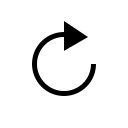Started By
Message
Who can help me with some camera set up ideas?
Posted on 3/3/14 at 8:38 am
Posted on 3/3/14 at 8:38 am
I am working on some photos for my new website today. I am trying to finish this today so I can send a disk to the web guy. I have about 30 items that I need individual photos of. Most of them are just very small fishing lures. Jigheads, weights, etc
I have a Cannon Rebel T3. I have the standard 18-55 lens
I tried auto and the pictures sucked. I am in manual mode and I have adjusted the aperture and understand how to set that with my light set up. What about other settings? ISO?
Do I need to mess with any of the other settings?
Here is my set up. No laughing. Im just getting started.
TIA
I have a Cannon Rebel T3. I have the standard 18-55 lens
I tried auto and the pictures sucked. I am in manual mode and I have adjusted the aperture and understand how to set that with my light set up. What about other settings? ISO?
Do I need to mess with any of the other settings?
Here is my set up. No laughing. Im just getting started.
TIA
Posted on 3/3/14 at 8:45 am to LanierSpots
bad with technology sorry
Posted on 3/3/14 at 8:53 am to LanierSpots
quote:
Who can help me with some camera set up ideas?
In the air vents. She'll never suspect anything.
Posted on 3/3/14 at 9:10 am to LanierSpots
Doesn't look like there's a lot of light. Could be why your pics sucked.
Posted on 3/3/14 at 9:13 am to LanierSpots
Honestly, you may have been better going with a more natural light set up. Looks like it could be shadowy with your current set up.
Posted on 3/3/14 at 9:13 am to LanierSpots
Go with a low ISO if you have the subject area well lighted. Since they will be still shots as opposed to movement, you want a low ISO to reduce the grain.
Posted on 3/3/14 at 9:26 am to LanierSpots
can you give a sample of what you have been shooting, from there maybe someone can adjust your settings. Whats your shutter speed at?
Posted on 3/3/14 at 9:29 am to NYCAuburn
Give me a second and I will do that. I had just turned the lights on when I snapped that shot. I am using halogen bulbs and they take a second to get bright..
Im new at this. I think I may be too close or too bright (iris too open) as well…
Im new at this. I think I may be too close or too bright (iris too open) as well…
Posted on 3/3/14 at 9:36 am to LanierSpots
This one was OK. Here are my settings
M = 1"
F16
ISO - 100
WB - Auto
What is the ISO and what is the "M"
Posted on 3/3/14 at 9:38 am to NYCAuburn
quote:
Whats your shutter speed at?

Posted on 3/3/14 at 10:03 am to LanierSpots
M may be aperture opening diameter - larger the opening the more light is allowed in.
ISO is the "film speed" a term carried over from shooting on film instead of digital. The lower the ISO, the less light sensitive it is. Shooting at 100 ISO would require a longer exposure to get the same density as an ISO 400 shot on a short exposure. Higher ISO settings introduce more noise or grain into an image. High ISOs are typically used in low light and/or action shots.
Since you are shooting under strong light and the object is not moving, the low ISO is good, as it doesn't introduce as much noise or grain into the image.
ISO is the "film speed" a term carried over from shooting on film instead of digital. The lower the ISO, the less light sensitive it is. Shooting at 100 ISO would require a longer exposure to get the same density as an ISO 400 shot on a short exposure. Higher ISO settings introduce more noise or grain into an image. High ISOs are typically used in low light and/or action shots.
Since you are shooting under strong light and the object is not moving, the low ISO is good, as it doesn't introduce as much noise or grain into the image.
Posted on 3/3/14 at 10:11 am to LanierSpots
do you have this screen?
Posted on 3/3/14 at 10:22 am to NYCAuburn
quote:
do you have this screen?
Here is mine, in Manual mode
Posted on 3/3/14 at 11:03 am to LanierSpots
yeah, the 1" is your shutter speed, equals 1 second, I believe.
FWIW, the "m" just means you are in manual
Are you using the auto-focus as well?
lower your f stop, and manual focus. see if the results get better. Also maybe change to aperture priority, if you dont want to get into shutter speeds
FWIW, the "m" just means you are in manual
Are you using the auto-focus as well?
lower your f stop, and manual focus. see if the results get better. Also maybe change to aperture priority, if you dont want to get into shutter speeds
This post was edited on 3/3/14 at 11:09 am
Posted on 3/3/14 at 11:59 am to NYCAuburn
I think I have about got it to a point where I can live with it. I changed the angles of the lights. I have a shadow under it but I cant do anything about it
I had a guy put my jigs on a background. If I can figure out how to do this, I would like to..
I had a guy put my jigs on a background. If I can figure out how to do this, I would like to..
Posted on 3/3/14 at 12:10 pm to LanierSpots
quote:
I had a guy put my jigs on a background. If I can figure out how to do this, I would like to..
photoshop, its easy once you know how to do it.
Like I said, change to aperture priority, it will auto-set the others and allow you to play around with the f stop.
overall it looks good, just slightly out of focus, but could be the lens as well.
Popular
Back to top

 6
6