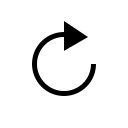Started By
Message
re: Big Al Star Wars fark...
Posted on 12/20/16 at 9:37 pm to MagillaGuerilla
Posted on 12/20/16 at 9:37 pm to MagillaGuerilla
I know you were asking him but assuming you're using photoshop, the move is to use the smart selection tool to get it close. Then you go to the selection menu and select what up until photoshop cs6 was known as "refine edge" tool, but in the current iteration of photoshop cc, it has become the "select and mask" tool.
This is where you refine your edges. You can feather, expand and contract, adjust smoothness, contrast, etc.
It used to be a whole lot more complicated before about cs4 or so.
This is where you refine your edges. You can feather, expand and contract, adjust smoothness, contrast, etc.
It used to be a whole lot more complicated before about cs4 or so.
This post was edited on 12/20/16 at 9:40 pm
Posted on 12/20/16 at 9:42 pm to aspiclark
I appreciate it 
Upgraded from a free online program to CS6 in the past year and I've just been learning on the fly so far. A LOT more to take in than in a site like Pixlr
Upgraded from a free online program to CS6 in the past year and I've just been learning on the fly so far. A LOT more to take in than in a site like Pixlr
Latest Alabama News
Popular
Back to top
 1
1