- My Forums
- Tiger Rant
- LSU Recruiting
- SEC Rant
- Saints Talk
- Pelicans Talk
- More Sports Board
- Fantasy Sports
- Golf Board
- Soccer Board
- O-T Lounge
- Tech Board
- Home/Garden Board
- Outdoor Board
- Health/Fitness Board
- Movie/TV Board
- Book Board
- Music Board
- Political Talk
- Money Talk
- Fark Board
- Gaming Board
- Travel Board
- Food/Drink Board
- Ticket Exchange
- TD Help Board
Customize My Forums- View All Forums
- Show Left Links
- Topic Sort Options
- Trending Topics
- Recent Topics
- Active Topics
Started By
Message
Router in front of house. Want to improve signal to back room. Best way?
Posted on 11/13/19 at 2:24 pm
Posted on 11/13/19 at 2:24 pm
Are there extenders which can be plugged into outlet?
My computer is in the front room. Unable to move router to a room closer to back room.
Ideas?
My computer is in the front room. Unable to move router to a room closer to back room.
Ideas?
Posted on 11/13/19 at 2:45 pm to HailToTheChiz
You can do extenders. But they’re not great, and they might not reach for you.
Or you could replace your router and put in a mesh system like Google Wifi. Google WiFi is incredibly easy to set up and effective for large houses or oddly shaped houses
Or you could replace your router and put in a mesh system like Google Wifi. Google WiFi is incredibly easy to set up and effective for large houses or oddly shaped houses
Posted on 11/13/19 at 2:53 pm to HailToTheChiz
I ran some cat 5 through the attic and used switches in the den and master bedroom.
Posted on 11/13/19 at 2:58 pm to HailToTheChiz
If you can run actual wire, go that route...should be worth the cost and effort.
Posted on 11/13/19 at 4:01 pm to chryso
quote:
I ran some cat 5 through the attic and used switches in the den and master bedroom.
i shudder at the thought of me trying this. How much would it cost for an electrician to do this?
I will look into the mesh system.
My house is not huge by any means. Just oddly shaped.
Posted on 11/13/19 at 4:43 pm to HailToTheChiz
Try rotating the router most use a dipole style of antenna which has a broadcast area shaped like an elongated number 8 and simply rotating and checking the signal may correct it.
Posted on 11/13/19 at 5:53 pm to HailToTheChiz
How new is the house? Your phone line may already be cat5 and just need to be re-terminated in a place or two.
Posted on 11/13/19 at 7:15 pm to HailToTheChiz
quote:
Are there extenders which can be plugged into outlet?
I have the exact same set up. Used extender. Works perfectly.
This one:

This post was edited on 11/13/19 at 7:16 pm
Posted on 11/13/19 at 7:17 pm to Hopeful Doc
2007. It's not going to be that sophisticated
Posted on 11/13/19 at 7:18 pm to pwejr88
Excellent. I'll check those too. I'm interested in the mesh after doing some reading, but plug may be cheaper and just as effective
Posted on 11/13/19 at 7:48 pm to HailToTheChiz
I made a thread about Nest wifi. Covers my entire house with ease.
Posted on 11/13/19 at 7:55 pm to HailToTheChiz
Do you have a good router? Get a better router is probably the best answer. I’m covering 6000 sq ft and the outside by the pool with just a router.
Note: If you have concrete walls that is an issue.
Note: If you have concrete walls that is an issue.
Posted on 11/13/19 at 9:41 pm to VABuckeye
What router are you using VA?
Posted on 11/14/19 at 9:06 am to MightyYat
I need to double check. I think it's the top line Netgear Nighthawk. If not, it's the Asus equivalent.
Posted on 11/14/19 at 9:12 am to MightyYat
I have an Orbi mesh system. Works great!!
Posted on 11/14/19 at 10:49 am to HailToTheChiz
quote:
2007. It's not going to be that sophisticated
You'd be surprised. Grab a screwdriver and pull open any of your phone lines. If you have this:
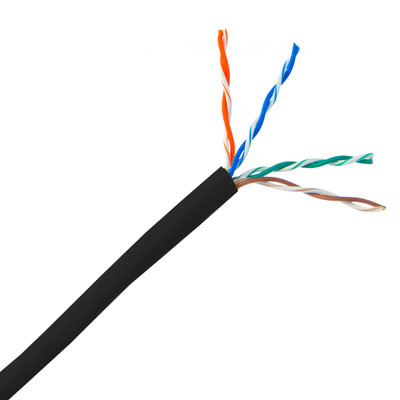
then you're in luck. If there are 4 wires instead of 4 twisted pairs (8 wires), then you are not so in luck.
But if you've got this, you need:
1) To not need use of the phone jack at the location of the main router and one probably as far on the other side of the house as you can get
2) A second router/WAP
3) Keystone wall plate (sadly, a 10 pack is cheaper than 2 individuals by 40% of the cost)
4) some punch down jacks
5) If we are simply going from one room to another and don't want to convert all the jacks, a cat5 coupler
So if you have the right wires, to get any two of the phone jacks to "connect," you're looking at about $25 worth of parts + the other router/WAP that you'll need. It is literally color-coded and barely takes above the level of being able to plug in a USB port to do, and I'd be happy to point you to any handful of guides or video chat to do it.
The only real challenge, in that scenario, would be to figure out which two lines are which. They are probably not labeled, and if that's the (most likely) case, you need a $20 wire test tone generator or a buddy who has one
Posted on 11/14/19 at 3:36 pm to HailToTheChiz
quote:
HailToTheChiz
I recently upgraded to the google wifi (mesh)network. In my house, I took a pre-test without the network as far from my router as I could get but still in an open area, so i didn't lock myself in a room with the door shut. Before I installed the mesh network i got 40D/7U and after the installation I got 100D/80U. I have gigabit through AT&T in my house. Since going with the mesh network, I have had zero problems with buffering and all my streaming has been crystal clear. Would do it all over again. I don't personally see a need to get in the attic and run cable to all the rooms.
Posted on 11/14/19 at 3:52 pm to HailToTheChiz
Mesh networks are the newest tech and best way to do it imo. I just put google wifi in my house and it is great.
Posted on 11/15/19 at 9:33 am to HailToTheChiz
If you have the original equipment supplied by your Provider try upgrading to a netgear nighthawk. I did this and my back porch TV works flawlessly and my WiFi extends way into my backyard now. Way cheaper than running wire IMO.
ETA if it doesn’t work you can return it and run wire.
ETA if it doesn’t work you can return it and run wire.
This post was edited on 11/15/19 at 9:35 am
Back to top

 9
9









