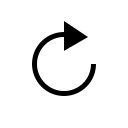Started By
Message
OT: Nerds Assemble (computer related)
Posted on 2/10/14 at 7:50 am
Posted on 2/10/14 at 7:50 am
Is it possible to run different versions of IE on one machine? I use a number of different internet-based programs for work and they all need different versions of IE to run properly. Is there a fix for this?
Posted on 2/10/14 at 8:01 am to FinleyStreet
Compatibility mode in the latest version if IE?
Posted on 2/10/14 at 8:03 am to FinleyStreet
BrowserStack let's you emulate different versions. I would avoid running them all on the same physical machine. If you've got a VM setup though, then could work. Seems that StackOverflow gives the same advice: LINK
Posted on 2/10/14 at 8:06 am to FinleyStreet
Older article suggests using XP mode if this still works: LINK
Posted on 2/10/14 at 8:09 am to FinleyStreet
quote:
I use a number of different internet-based programs for work and they all need different versions of IE to run properly. Is there a fix for this?
Why would a program not work properly with different browsers? Is their an applet failing to load with certain versions? This could very well be an issue with the program and the version of java you are using. Some older programs don't work properly with certain versions of java. Have you tried using Mozilla or Chrome with the programs you are having issues with. I know alot old outdated programs sometimes work better with other browsers. That being said, you could always run VMware although I don't have much knowledge of that myself.
Posted on 2/10/14 at 8:16 am to Prettyboy Floyd
wondering the same. Are you trying to use IE 11 and the programs wont work? or do some programs only work on the new stuff and not the old stuff also
Posted on 2/10/14 at 8:43 am to NYCAuburn
quote:
IE
Found your problem.
Posted on 2/10/14 at 9:14 am to FinleyStreet
Chrome has an add-on feature called IE Tab. It seems to work well with the legacy software/apps you are describing.
Posted on 2/10/14 at 9:14 am to Sandwich
quote:
quote:
Microsoft
Found your problem.
FIFY
Posted on 2/10/14 at 9:21 am to FinleyStreet
quote:
Is it possible to run different versions of IE on one machine?
The short answer is likely no unless you run some type of virtual machine software. You could have multiple instances of Windows installed in separate partitions on one or more hard drives and have a different version of Internet Explorer installed for each of those Windows installations but it would require a system restart to switch to those separate Windows installations. Virtual machine software would allow you to do this in a single Windows installation.
One possible solution might be using different browsers. I am currently using the latest version of Google Chrome and it seems to work well with all but one website that I have need of; I do use Internet Explorer for that particular website.
And of course the root solution is for the developers of the internet-based programs to get their act together and fix their applications to be compatible with the latest versions of all the major internet browsers.
Posted on 2/10/14 at 9:22 am to davesdawgs
quote:
And of course the root solution is for the developers of the internet-based programs to get their act together and fix their applications to be compatible with the latest versions of all the major internet browsers.
Pipe Dream Bro
Posted on 2/10/14 at 9:26 am to Prettyboy Floyd
I got program A and program B. Right now I have to view different parts of program A using different browsers because I can't see everything in one browser. This means I am using chrome for the reporting section, IE for the administrative section, and the support portal doesn't work on any browser at all. Meanwhile the support guy at Program A told me I need to downgrade to IE 8 to see everything. Problem is, program B needs IE 9 or higher to work. Also our systems are set up so they automatically upgrade to whatever the newest IE version is every time it log in. It's a very boring problem to describe (sorry) but it's kind of a cluster.
So the best I've come come up with is to stay on IE 9, and use other browsers for the various parts of Program A except for the support section which I guess I'm SOL on.
So the best I've come come up with is to stay on IE 9, and use other browsers for the various parts of Program A except for the support section which I guess I'm SOL on.
Posted on 2/10/14 at 8:14 pm to FinleyStreet
I would think your IT dept should be working on a fix for this.
Oc course, it it is your company, then that means you are in charge of fixing it. Good luck.
Oc course, it it is your company, then that means you are in charge of fixing it. Good luck.
Posted on 2/10/14 at 9:04 pm to FinleyStreet
I haven't used IE Tab in Chrome in quite some time, but last time I used it I was ablt to emulate different versions of IE from within Chrome. Sounds like your best bet. There are several different versions of IE Tab; I'd probably start with this one:
LINK
LINK
Latest Georgia News
Popular
Back to top

 6
6